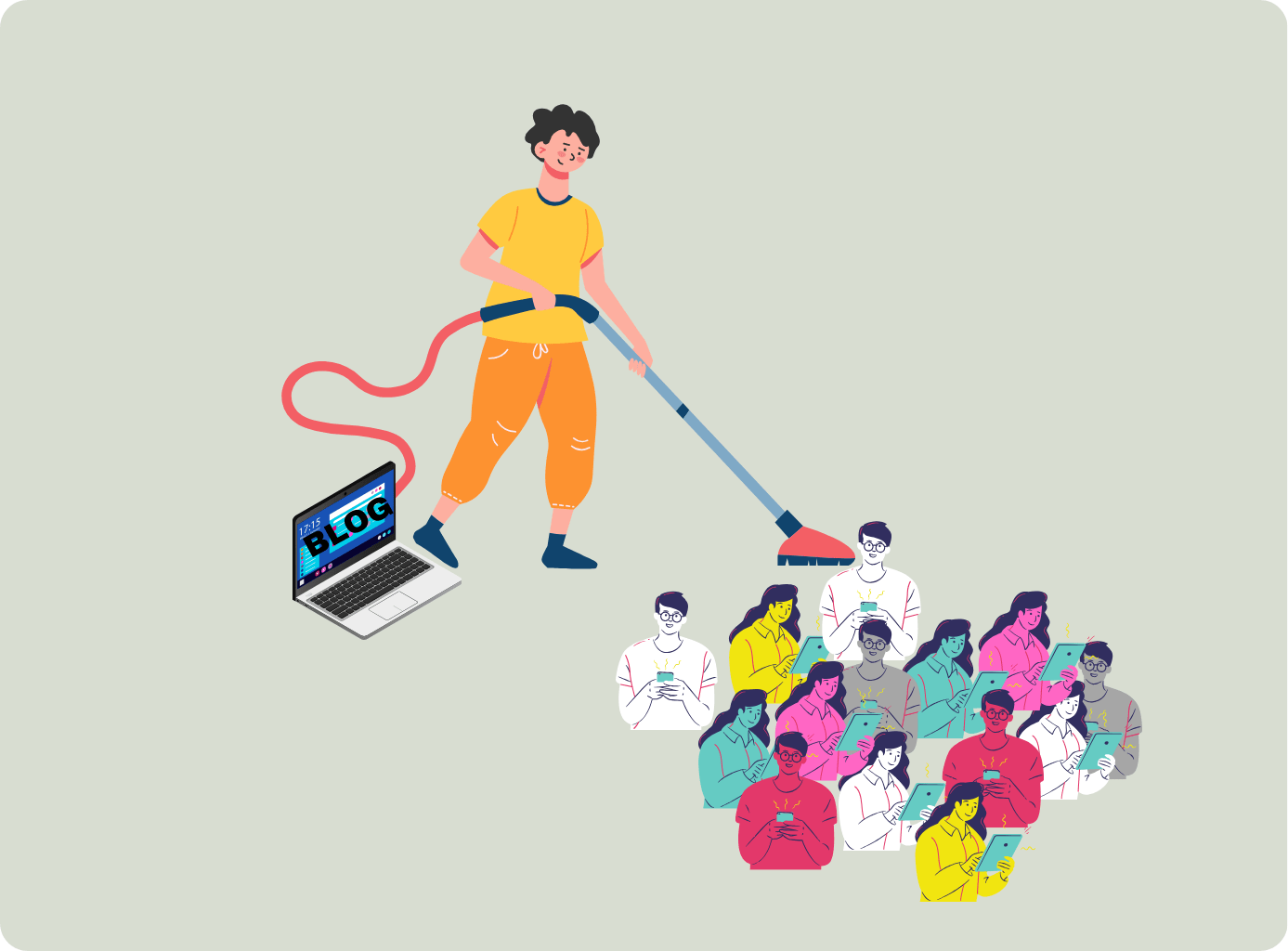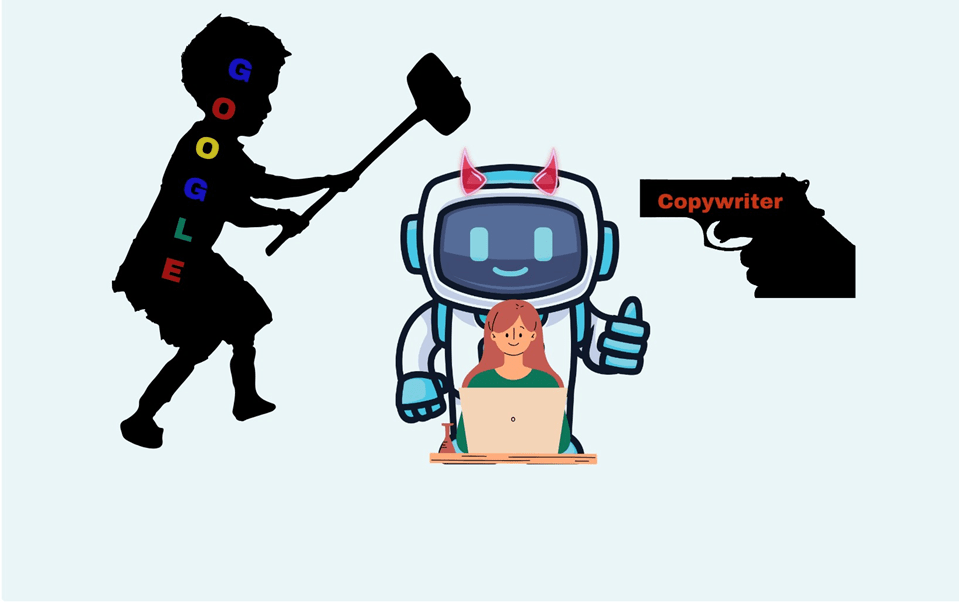Maintaining a WordPress website goes beyond just building and launching it. Without regular updates, security checks, and backups, your site might become slow, outdated, or even vulnerable to cyber threats. That’s where WordPress maintenance plans come in. Let’s dive into what they are, why they matter, and how to choose the right one.
What Is a WordPress Maintenance Plan?
WordPress maintenance plans provide scheduled services like updating WordPress core, themes, and plugins, performing regular security scans, and backing up website data. These services help keep your WP website running smoothly and securely.
In short, a good maintenance plan handles all the technical stuff so you don’t have to worry about it. And whether you call them WordPress maintenance packages or service plans, the goal is the same—keeping your site safe, fast, and fully functional.

What You Get in a WordPress Maintenance Plan
The best WordPress maintenance plans offer the following services:
- Regular Updates: Keeping WordPress core, themes, and plugins up-to-date is crucial. Updates not only bring new features but also fix bugs and security issues.
- Security Monitoring: Constant monitoring for malware, viruses, and suspicious activity is vital for protecting your website from cyber threats. The plan will include detailed reports on your site’s vulnerabilities and the steps taken to fix them.
- Backups: Automatic backups ensure you have a safety net in case something goes wrong, allowing you to restore your site quickly.
- Performance Optimization: Speed matters! Many maintenance plans focus on optimizing load times and improving the overall performance of your site.
- Backup Restoration: In the event of data loss or a crash, backup restoration ensures your site is back online quickly and accurately.
- Uptime Monitoring: Tracks your site’s uptime and alerts you if it goes offline, ensuring you address issues as soon as they arise.
- Technical Support: Access to knowledgeable support that can handle technical issues and provide guidance when needed.
- Audits & Data Reporting: Regular audits to assess website health and provide data-driven reports on performance and security.
- Strategy Consulting: Expert advice on improving your site, from UX/UI suggestions to plugin recommendations.
- SEO Optimization: Enhancing your website’s search engine performance with targeted SEO strategies.
- SSL Certificates: Installing and maintaining SSL certificates to ensure your site’s security and build trust with visitors.
- Content Updating: Making small updates or changes to existing content as needed, keeping your site fresh and relevant.
Keep in mind that the exact contents of a WP maintenance plan will vary between providers and packages. Whether you need basic updates or a comprehensive package with all the bells and whistles, there’s a WordPress maintenance plan that suits your needs.
8 Benefits of Having a WordPress Maintenance Plan

1. Improved Security
A maintenance plan ensures your website is regularly monitored for vulnerabilities, malware, and hacking attempts. By keeping everything updated—especially plugins and themes—you reduce the risk of cyber threats. For example, if a new security patch is released, your maintenance provider will apply it right away, closing potential loopholes before hackers can exploit them.
Example: Imagine your eCommerce website experiences a security breach due to an outdated plugin. A maintenance plan could have prevented that by keeping your plugins updated and running regular security scans.
2. Enhanced Performance
Performance optimization is crucial for retaining visitors and improving SEO. A maintenance plan can handle tasks like caching, image compression, and database clean-up to speed up your site’s load times. Faster websites not only provide a better user experience but can also lead to higher search engine rankings.
Example: A site taking more than three seconds to load can lose up to 40% of potential visitors. Regular performance checks can cut down loading times, resulting in a lower bounce rate.
3. Reduced Downtime
Regular maintenance helps catch and resolve issues before they become serious problems. This proactive approach minimizes the risk of unexpected downtime that could negatively impact your business and visitor trust.
Example: A business website that experiences frequent downtime due to server issues might switch to a WordPress maintenance plan that includes uptime monitoring. This allows the provider to detect outages instantly and address them before they cause significant disruption.
4. Automatic Backups for Data Safety
With a maintenance plan, your website data is automatically backed up on a regular basis. This means you’ll always have a recent copy of your site’s content, files, and database, making recovery quick and painless in case of a crash or data loss.
Example: If a major update goes wrong and breaks your website, you can quickly restore it to its previous state with a backup, minimizing downtime and data loss.
5. Time Savings for Website Owners
Managing a website can be time-consuming, especially if you’re not tech-savvy. A WordPress maintenance plan allows you to focus on growing your business while leaving technical maintenance to the professionals.
Example: Instead of spending hours updating plugins, fixing bugs, and troubleshooting, you can focus on creating new content or marketing strategies, while your maintenance provider handles the backend work.
6. Professional Support and Expertise
Many maintenance plans offer access to a dedicated support team that can assist with technical questions, troubleshooting, and more. This is particularly valuable if you encounter unexpected problems or if you’re not comfortable with coding.
Example: If a website feature suddenly stops working, having professional support available ensures the issue gets resolved quickly, without you needing to sift through forums or online tutorials.
7. Search Engine Optimization (SEO) Benefits
SEO isn’t just about keywords—it’s also about site speed, uptime, mobile optimization, and clean code. A WordPress maintenance plan helps improve these technical aspects, boosting your site’s chances of ranking higher in search results.
Example: A well-maintained site with fast loading times, secure HTTPS protocols, and no broken links can significantly improve your Google search rankings, leading to more organic traffic.
8. Peace of Mind
Knowing that your website is in good hands can provide peace of mind, allowing you to focus on other areas of your business. A WordPress maintenance plan offers a sense of security, knowing your site is well-monitored, regularly updated, and always backed up.
Example: Instead of worrying about potential security threats or whether your website is performing well, you can rely on your maintenance plan provider to handle everything behind the scenes.
Having a solid maintenance plan in place isn’t just about keeping your site running—it’s about ensuring your website remains a valuable, reliable asset for your business. Whether you’re a small blogger or a large eCommerce store, the right maintenance plan can make a huge difference in keeping your site secure, fast, and up-to-date.
Types of WordPress Maintenance Plans
There are several types of WordPress maintenance plans to consider:
- Basic Plans: These usually cover essential updates, backups, and security scans. Ideal for small blogs or simple websites.
- Premium Plans: Include advanced features like performance monitoring, custom development, and dedicated support. Great for business websites with high traffic.
- Self-Managed vs. Professional Maintenance: Self-managed plans are cheaper but require some technical know-how. Professional services are pricier but handle everything for you with a comprehensive WordPress maintenance checklist.
- Custom Solutions: Some providers offer custom maintenance tailored to your specific business needs.
When exploring options, look for terms like “monthly WordPress maintenance” or “full-service maintenance” to find plans that match your requirements.
The 5 Best WordPress Maintenance Plans
Here are a few WP maintenance plan providers that stand out for their comprehensive services and flexible pricing:
- WP Buffs: Starts at around $66 per month for basic maintenance, covering updates, 24/7 support, uptime monitoring, and daily backups. WP Buffs‘ higher tiers include features like security optimization and performance boosts.
- BlogVault: Known for its all-in-one dashboard, BlogVault’s plans begin at $29 per month for managing up to five sites. It offers automatic backups, malware scanning, and staging sites for safe updates.
- SiteCare: Focused on boosting performance, SiteCare’s plans start at $990 annually. They handle core updates, security checks, and speed optimizations to enhance your site.
- GoWP: Great for agencies, GoWP provides flexible plans with ongoing security monitoring and plugin updates. They even offer a white-label option so agencies can use their own branding.
- SeaCare by Seahawk: Offers a dedicated manager for personalized service, covering everything from backups to malware removal. SeaCare’s pricing is usually provided upon request.
How to Choose the Right WordPress Maintenance Plan
Selecting the perfect WordPress maintenance plan depends on your website’s needs. Here’s what to consider:
- Budget: How much are you willing to spend monthly or annually on maintenance?
- Website Complexity: Does your site have complex features or a lot of traffic?
- Traffic: High-traffic sites often need more comprehensive maintenance to stay optimized.
- Specific Needs: Do you need help with just updates and backups, or are you looking for ongoing technical support?
- Support Quality: Look for providers known for responsive and knowledgeable support. Customer reviews and testimonials can give you a good sense of quality.
Finding the right plan is about balancing your budget with the level of WordPress maintenance you need.
DIY WordPress Maintenance vs. Hiring a Professional
When maintaining a WordPress site, you can handle it yourself or hire a professional. Each option has its pros and cons, depending on your skills, budget, and site needs.
DIY Maintenance can save you money and keeps you in control. If you’re comfortable updating plugins, managing backups, and troubleshooting, it’s a solid choice. But it’s time-consuming and requires technical know-how. A small mistake can lead to downtime or security problems.
Hiring a Professional, on the other hand, brings expertise and peace of mind. They’ll handle updates, security checks, and performance tweaks—often catching issues before they become big problems. It’s convenient, but more costly, and you’ll have less direct control.
In short, DIY is best if you’ve got the skills, a simpler site, and want to cut costs. Go pro if your site’s critical to your business, you’re short on time, or don’t have the tech know-how. You can also mix it up: handle the basics yourself, and let experts take care of the tough stuff.
Common Myths About WordPress Maintenance Plans
Let’s clear up a few myths:
- “I don’t need maintenance for a small website.” Even small sites benefit from regular updates and security checks.
- “Maintenance plans are too expensive.” There are affordable options for every budget.
- “I can handle all maintenance tasks myself.” It’s possible, but you might miss critical updates or security threats.
Understanding these myths can help you make a more informed decision.
Signs You Need a WordPress Maintenance Plan
Not sure if you need a maintenance plan? Here are a few signs:
- Frequent Downtime: If your site goes down often, you might need a plan to keep things stable.
- Security Vulnerabilities: Hack attempts or malware infections are red flags.
- Slow Load Times: If your site is lagging, performance optimization is necessary.
- Outdated Plugins/Themes: Regular updates are a must to avoid compatibility issues.
- Lack of Time or Skills: If maintaining your site is taking too much time or causing stress, a maintenance plan is a smart choice.
Conclusion: Should You Get a WordPress Maintenance Plan?
In a word, yes! WordPress maintenance plans offer a hassle-free way to keep your site secure, fast, and reliable. They’re especially valuable if you don’t have the time or technical expertise to handle updates, security, and performance optimization yourself. Whether you choose a basic plan or a full-service package, investing in maintenance is a smart move that can save you time and prevent potential issues.
If you’re unsure, consider starting with a basic plan and upgrading as your needs grow. Remember, a well-maintained site is crucial for online success!
WordPress Maintenance Plan FAQs
What is included in a WordPress maintenance plan?
A typical WordPress maintenance plan includes services like regular software updates, backups, security monitoring, performance optimization, and troubleshooting. Some plans also offer content updates, SEO improvements, and technical support.
How often should I get WordPress maintenance?
It’s recommended to perform maintenance at least once a month to ensure your site is secure and running smoothly. However, high-traffic sites or those with frequent updates may need more frequent checks, such as weekly or bi-weekly.
Why do I need a WordPress maintenance plan?
WordPress sites require regular maintenance to ensure security, functionality, and performance. Regular updates, security checks, and backups help protect against hacks, data loss, and technical issues that could disrupt your site.
Can I do WordPress maintenance myself?
While basic tasks like updating plugins and themes can be done manually, a professional maintenance plan can ensure that more complex issues, like security audits and troubleshooting, are handled efficiently. This helps to avoid potential risks and downtime.
How much do WordPress maintenance plans cost?
Costs can vary based on the level of service provided. Basic plans may start around $30 to $50 per month, while more comprehensive plans with additional features like performance optimization or ongoing support can range from $100 to $500 per month, depending on the provider and the complexity of your site.
Is WordPress maintenance necessary for all websites?
Yes, even simple websites benefit from regular maintenance. Ensuring that WordPress, themes, and plugins are up to date is crucial to prevent security vulnerabilities and ensure optimal site performance.
What happens if I don’t maintain my WordPress site?
Neglecting WordPress maintenance can lead to security vulnerabilities, slow page load times, outdated content, and possible downtime. Over time, outdated software can cause compatibility issues that affect site functionality.